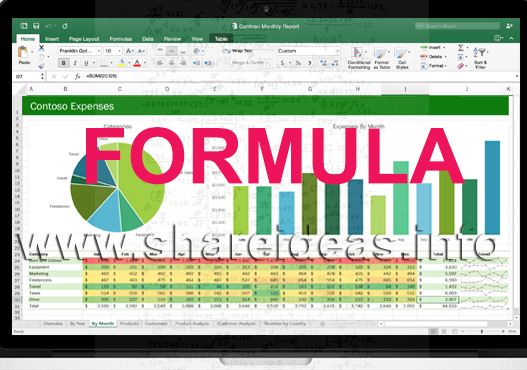In our today life we are not depending on pen, paper and calculator. We can do a calculation in a minutes that took months to calculate. All these are possible for using computer. We can calculate a large amount of calculation easily with Microsoft Excel. For this reason learning Microsoft Excel is very important. For using Microsoft Excel you should know some Microsoft Excel formula that used for calculation.
Today I will discuss about some Microsoft Excel formula like LCM, GCD, Root, Day and Date.
Formula 1.
If we want to get GCD of two, three or more numbers then we can easily get it by this formula.
Syntax : = GCD(3,9,81)
Answer : 3
Formula 2.
If we want to get GCD of two, three or more numbers then we can easily get it by this formula.
Syntax : = LCM(8,12,18)
Answer : 72
Formula 3.
If we want to get calculate square root of any number then we can easily get it by SQRT formula.
Syntax : = SQRT(144)
Answer : 12
Formula 4.
For calculating square or power we can use POWER formula.
Syntax : = POWER(8, 2) [where 8 is the number and 2 is the power
Answer : 64
Formula 5.
If we want to get approximate value with two decimal number of any decimal number then we can easily get it by ROUND formula.
Syntax : = ROUND(3.256412,2)
Answer : 3.26
For getting time, present time, date , day and year we can use NOW(), MONTH(NOW()), YEAR(NOW()) formula.
Syntax : NOW() Ans : Shows the present date and time.
To show only the current month
sytax : NOW(MONTH()) Ans : SHow the Current Month
To show only the current year
sytax : NOW(YEAR()) Ans : SHow the Current Year
For getting day name from a date
sytax : =TEXT(“04/25/1990”,”dddd”) Ans : Wednesday
For learning about MS office excel keyboard shortcut tool go here.